7 Types of 3d Animation Software
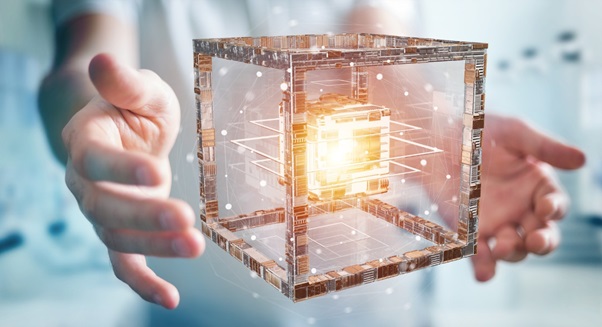
Whether through popular YouTube channels like TheOdd1sOut or the surging animation boom on TikTok, there’s never been a time with more avenues for new animators to share their work with the world. If you want to hop aboard the animation train, however, you’ll want to find software that fits your needs. But with tons of possible software to choose from, how can you narrow it down?
Well, that’s where we come in. With our list of the top 7 types of 3D animation software you can use, you’ll be animating in no time! So without further ado, let’s get into it!
1. Blender
If you’re looking for 3D animation software that packs quality features with a non-existent price tag, Blender is the software for you. A favorite of indie animators and video game developers, Blender features full-fledged modeling, rigging, animating, and rendering software to bring your vision to life. It also gives you the ability to customize the layout and user interface of the software, allowing you to tailor the settings to your liking.
In addition, Blender is compatible with every major OS and features an add-on that allows you to use Python scripting with the application.
2. Unity
While mostly known as a game and software engine, Unity offers tools that allow animators to create animated 3D content. It features the same platform variety as Blender while allowing you to incorporate the software with other programs so multiple people can edit the project together. Unity also features a wide variety of 3D assets and models you can purchase for use from their library if you want to save time on creating background features like trees in your animation.
3.Cinema 4D
When it comes to sheer power and a vast asset library, it’s hard to compete with Cinema 4D. It’s user-friendly and contains special programs to accommodate animating hair (which alongside water, is one of the most difficult things to animate in 3D). While the trade-off is a hefty price tag, it’s hard to argue with the speed and power Cinema 4D brings to the table.
4. Infuse
Looking for animation software to help you render medical animations for doctors or training videos? Infuse has your back, having been designed around creating these kinds of animations. The 3D animation studio even offers ways to incorporate your animation into AR or VR technology, as well as develop apps for the animations to function on mobile devices.
5. Wings 3D
Wings 3D is another great starting animation software, as the open-source software is both free and available for users to use in commercial work. Alongside rendering and modeling tools, Winds 3D boasts a passionate community active on forums looking to push the software to new heights and help new users get into the game.
6. Houdini
If you’re looking to animate or model vast 3D spaces like sweeping landscapes or metropolitan cities, Houdini’s your software of choice. While it lacks base rendering software, it accepts a wide variety of third-party applications to use in tandem with the app. It also packs collaborative features that allow for remote teamwork (like Unity).
7. Source Filmmaker
This free animation software allows you to make custom animations using character models and environments from your favorite games (like Team Fortress 2). While this presents you with a vast array of creative options, it does pose a difficulty for those looking to make truly original animations.
What Comes After Choosing Your 3D Animation Software
So now that you’ve got the top 7 options for 3D animation software, it’s time to pick the one that fits your needs best! But what do you do after that? Well, if you’re looking for more tips on computer animation and producing 3D projects, make sure to check out the other articles on our blog!






